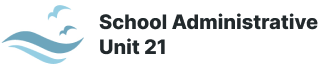Resources
Employee Self Service
Employee Self Service (ESS) provides a centralized location to access important information such as paychecks, time off, and tax documents. Here is how to get started:
- Visit the Employee Self Service (ESS) login page: http://sau21nh.munisselfservice.com
- Enter your username: Your username will be your first initial, last name, followed by your employee number. For example, John Smith with an employee number of 400000 would be the username: jsmith400000. (Your employee number is found in the upper left hand corner of your pay stub.)
- Enter your password: Your default password is the last four digits of your social security.
- Change your password: When you sign in for the first time, you will be prompted to change your password.
If you receive payment from multiple districts, please note that your username may use a different first number, If you have trouble logging in, try replacing the first number with another number from 1-7 (excluding 2) until you find the correct username. For example, if your employee number is 400000 and your login isn’t working, try using 100000, followed by 300000, 500000, and so on until you find the correct username.
If you have trouble signing in, please contact Kyle Brown, Database/IT System Administrator, SAU 21 Central Office at kbrown@sau21.org for assistance.
The Employee Self Service (ESS) makes it easier to access important documents and save you time.
We hope you’ll take advantage of this tool!
This site provides information using PDF, visit this link to download the Adobe Acrobat Reader DC software.