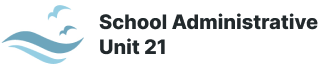How To Use BoardDocs
Upcoming meetings for any of the SAU 21 school boards will be featured on the front page of SAU 21-BoardDocs. You, the viewer, can choose which featured meeting you would like to view. Upon selecting a meeting you will then be directed to a webpage where you can choose to view the agenda. Agendas are usually featured three to four days prior to the meeting date.
To access previous meetings, in the upper right-hand corner of the BoardDocs webpage you will see a small building icon beside “SAU 21 Joint School Board” - choose the drop down arrow to the right of the icon. From there you can choose the school board you wish to view. After selecting the board of your choice, you will be directed to a webpage showing all meetings that have occurred for that board by selecting the year (located on the left).
To access school board policies, select the Policies tab (found on the right - across the grey toolbar). The policy sections will appear on the left. Choose the specific school board policy manual by selecting the drop down on the left (found above the listing of policy sections).
*Archived school board meetings and minutes (prior to October 2019) are still located on the SAU 21 website at www.sau21.org and selecting the “School Boards” tab on the home page.
This site provides information using PDF, visit this link to download the Adobe Acrobat Reader DC software.